By Allison Smith | Harvest Hosts
Harvest Hosts begins powering Airstream Club International’s Courtesy Parking Program starting on Monday, Sept. 16, 2024. This is an exciting time with a lot of changes, but first and foremost we want to reassure you that Courtesy Parking locations will remain exclusive to ACI Members.
The Courtesy Parking Program is now available through the Harvest Hosts website and app. To access Courtesy Parking locations, you can either log in at HarvestHosts.com or on the Harvest Hosts app. Click here if you’d like to download the app on an iPhone or iPad and click here to download the app on an Android device.
Account Activation Instructions for Current or Previous Harvest Hosts Members
The great news for current Harvest Hosts Members, or those who have been Harvest Hosts Members previously, is that the process is very quick and easy.
- Log in on HarvestHosts.com using your existing username and password
- Head to the “Discover” tab to access your map and view Courtesy Parking locations.
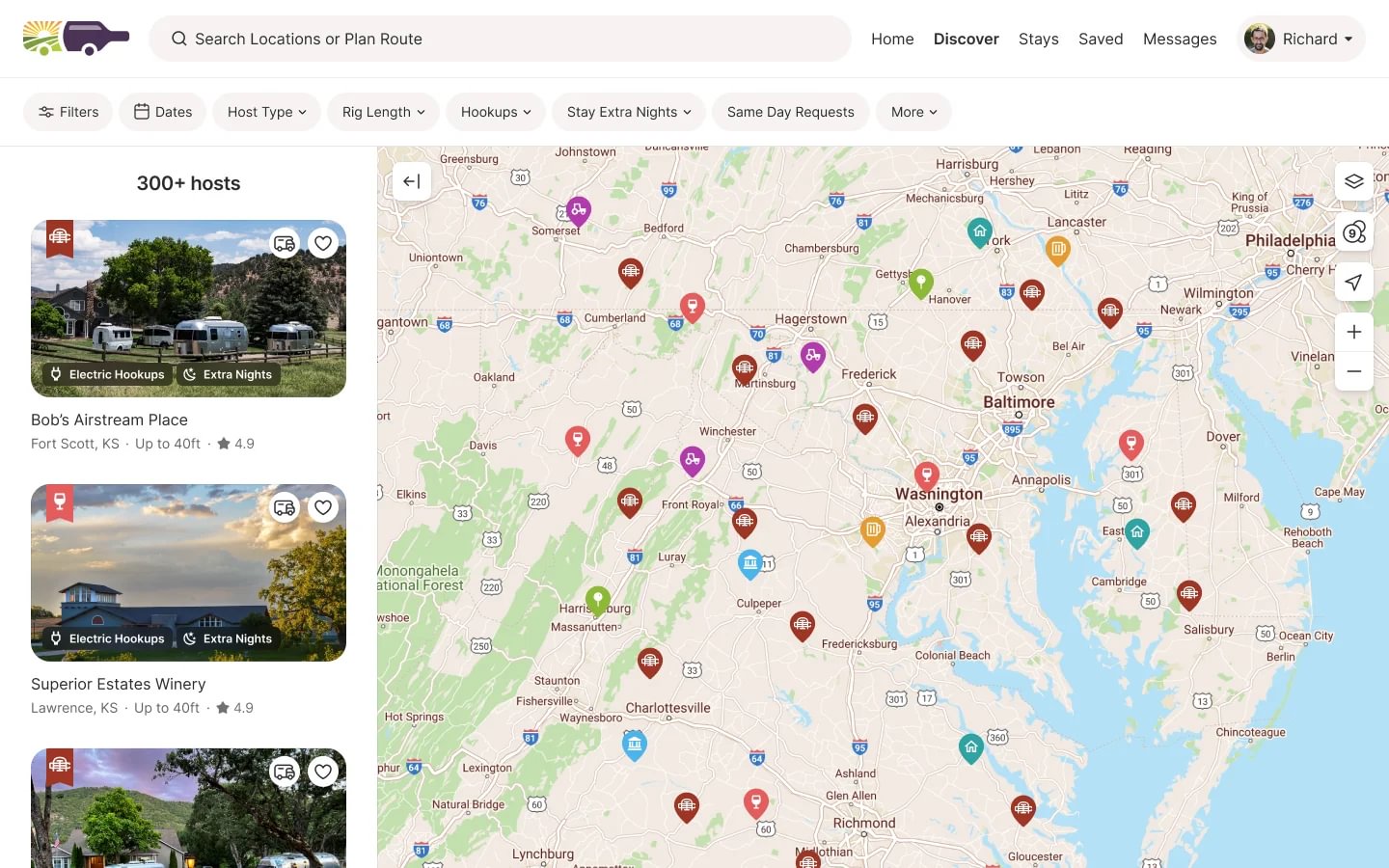
Active Harvest Hosts Members will get a combined map experience.
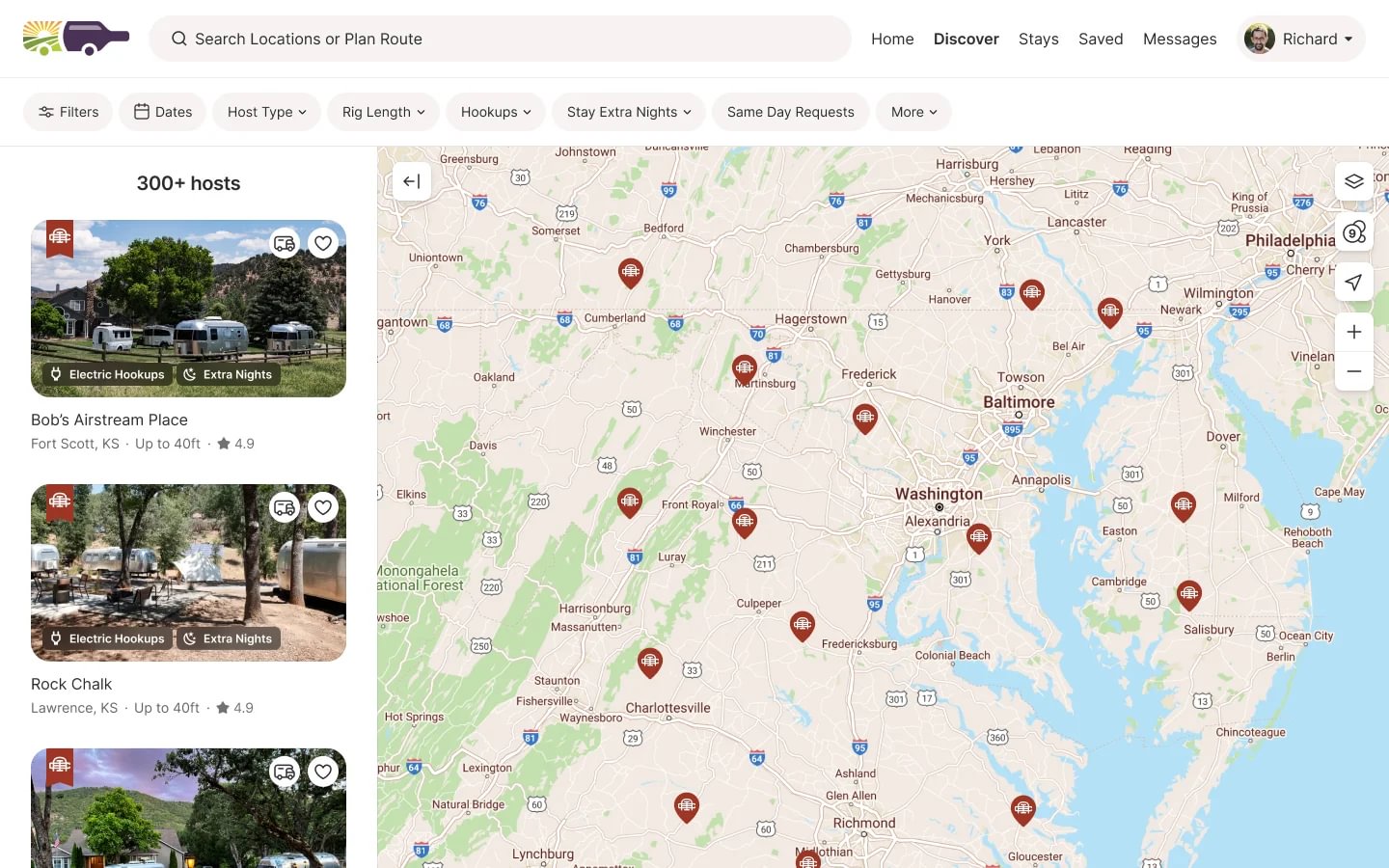
Those without an active Harvest Hosts Membership will only see the red Courtesy Parking location pins.
Account Activation Instructions for Non-Harvest Hosts Members
Even though Harvest Hosts now powers the Courtesy Parking program, you do not need to be a Harvest Hosts Member to access Courtesy Parking locations, although you may upgrade to a plan that includes Harvest Hosts at any time.
- To activate your new Courtesy Parking account, click here to set up a new account login.
- Enter the same email address you use for your ACI Membership. Then you’ll receive an email from Harvest Hosts to reset your password to claim your new Harvest Hosts account.
- Log in on HarvestHosts.com with your email and password, then head to the “Discover” tab to access your map and view Courtesy Parking locations.
Note: Only the primary member on your ACI account will be able to activate a new account on the Harvest Hosts platform.
A Look at The New Features
For those who are active Harvest Hosts Members, the user experience will be exactly the same, but for those less familiar with Harvest Hosts, here’s a quick tutorial on how to use the Courtesy Parking Program to find and book stays.
Using the Map
Each red pin with the ACI logo denotes a Courtesy Parking location. When searching for a Courtesy Parking location you have a few options:
- Use the search bar at the top. Search by the name of the host location or by entering a city or major landmark (City, National Park, etc.). Maybe you want to look for a host you’ve stayed with before. Maybe you want to find a host close to your next stop. The search bar supports both use cases.
- Filtering the map. If you’d like to find hosts that meet your travel preferences, filtering the map is the best way to do it! Filter to find hosts that offer same-day requests, electric hookups, extra nights, and more to and you’ll get a list of all the hosts that meet your criteria.From there, click on a pin or a location from the list that appears on the lefthand side and click on the Host card to get to the host’s full profile to learn more information!
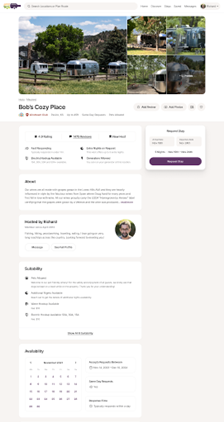
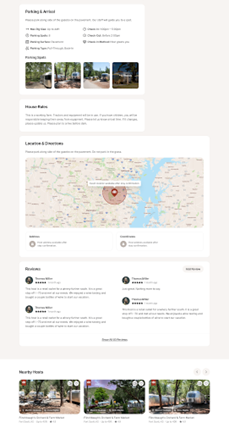
Host Profiles
The first thing you’ll notice about the Courtesy Parking host profiles is how detailed they are. At the top, you’ll get a gallery of photos. Scroll down to read the description, learn more about the Host, their rules, and what they offer, get more details about their parking surface, read reviews, and more!
Booking Stays
On the Host’s profile, you’ll be able to see their calendar and click the request a stay. You will be prompted to select dates and answer a few questions to complete the stay request.
Once you receive email confirmation that your stay was approved, you’ll be able to see the host’s address and be able to contact them. Head to the “stays” tab at the top to manage your stay requests, and use the “messages” tab to contact your host if needed.
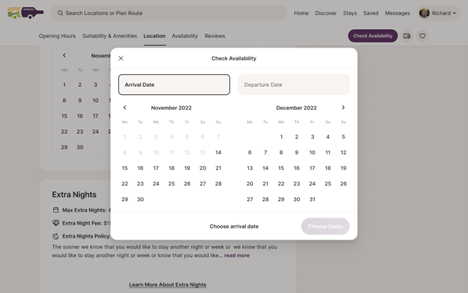
Courtesy Parking Hosts Information
Courtesy Parking hosts who are current or previous Harvest Hosts Members can log in using their same account credentials and automatically access the host portal. For those entirely new to Harvest Hosts, you can activate your account by following these steps:
- To activate your new Courtesy Parking account, click here to set up a new account login.
- Enter the same email address you used for your ACI account. Then you’ll receive an email from the Harvest Hosts team to reset your password to claim your new Harvest Hosts account.
- Log in on HarvestHosts.com with your email and password, where you’ll be able to access your hosting portal and membership features.
Once logged in, you have the option to manage your Host settings, manage your stay requests, and manage your calendar.
Stays
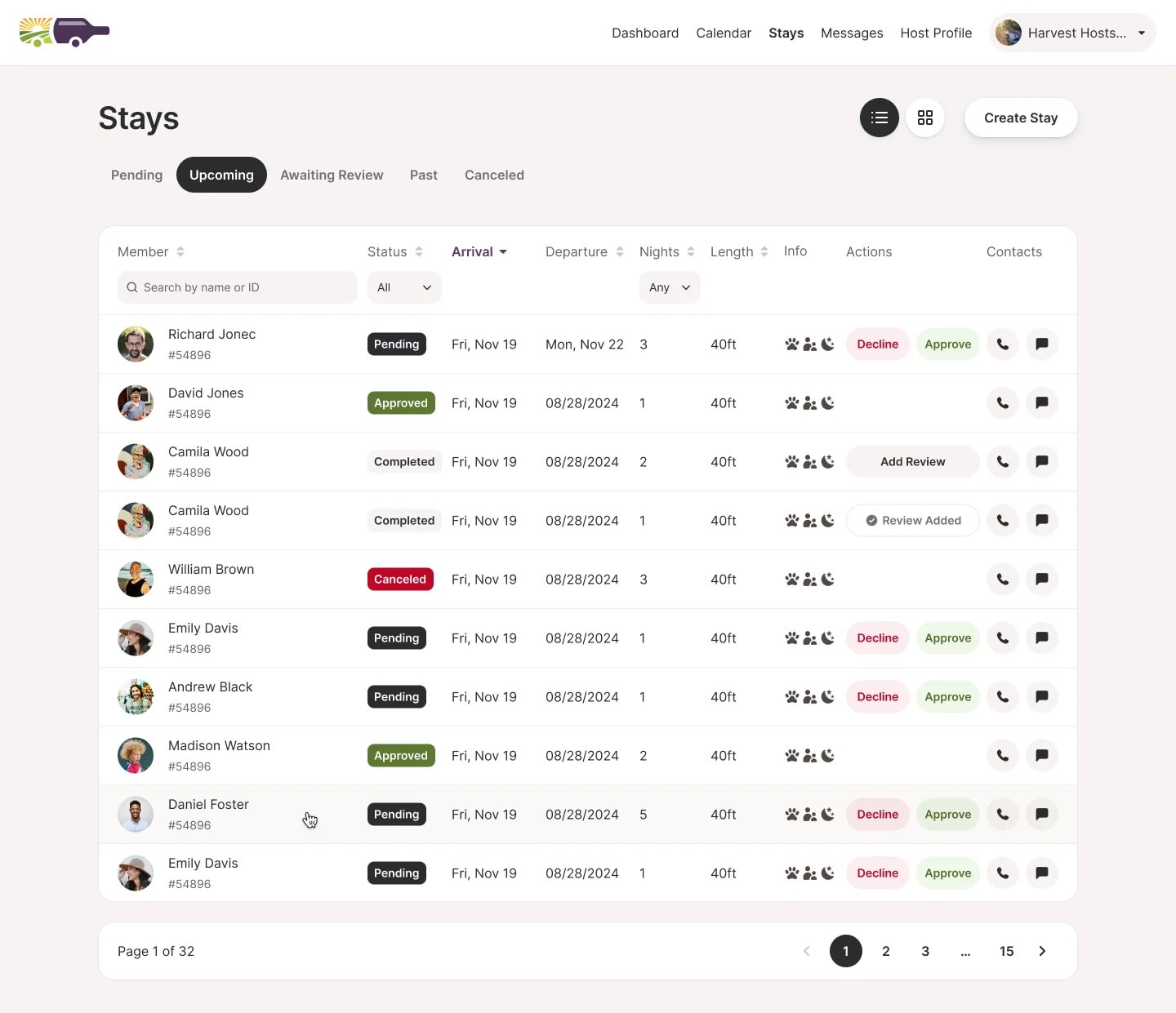
The stays page will allow you to view the list of all people who have requested a stay, where you can approve or deny stay requests, and see each requester’s basic profile information.
Calendar
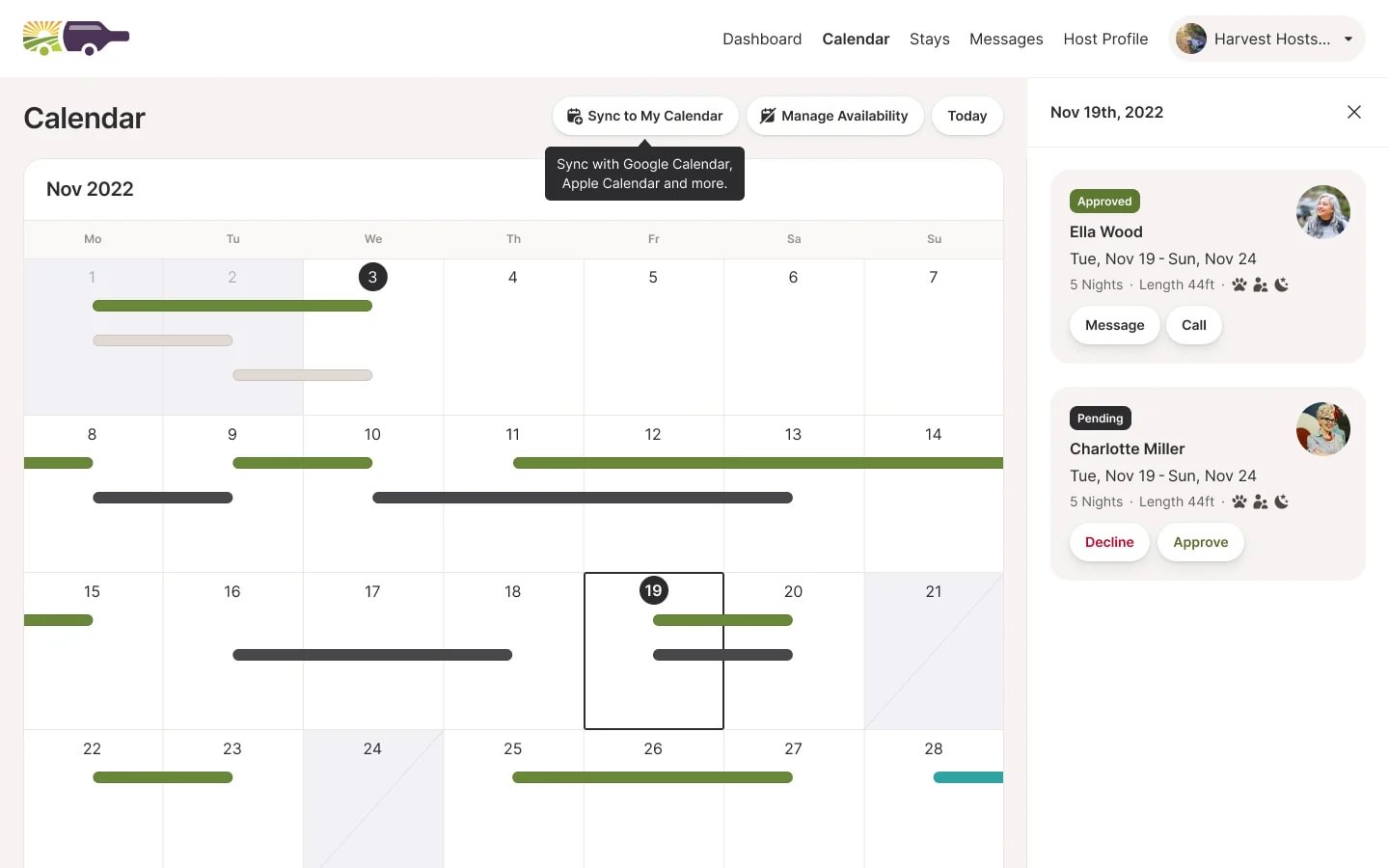
Navigating to the calendar view allows you to sync stay requests to external calendars and by clicking “Manage Availability” gives you the option to block out dates.
Now You’re Ready!
There you have it! A quick tutorial for Courtesy Parking hosts and members on how to use the new platform. If you have any technical questions, navigate to our chat support and the Harvest Hosts team can assist you! For more information from ACI, contact Kathy Geese, the ACI board’s project manager, at kgeese@airstreamclub.org, call Airstream Club International’s office at 937-596-5211, or stop by the ACI’s International Rally this October to learn more about these changes firsthand.




