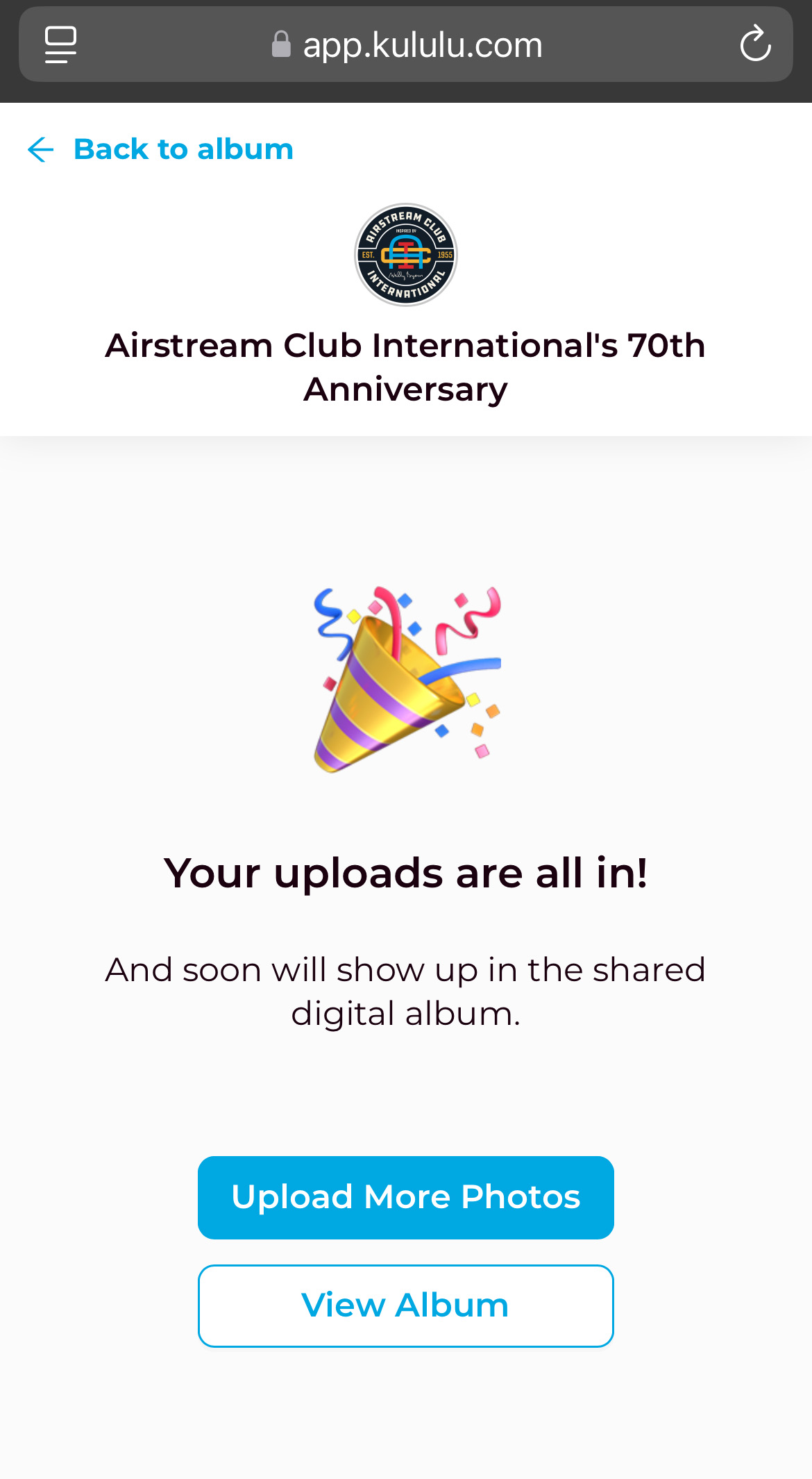Celebrating 70 years is a monumental moment for Airstream Club International, and we want to hear YOUR Airstream stories!
We’re inviting all members to contribute to the ACI Oral History Project by uploading photos and videos celebrating what makes this club so special.
Share your favorite club moments, tell us why you’re proud to be an ACI member, and record a special message to celebrate the club’s 70th Anniversary.
Below is a step-by-step guide on how to upload your story to the 70th Anniversary Photo Album:

1. After clicking the link, you will be prompted to fill in your first and last name, as well as your Big Red Number.

2. Next, click Add to Album.

3. Next, you will be prompted to choose from Photos, Videos or adding a Text Post. Click whichever one you’d like to upload.
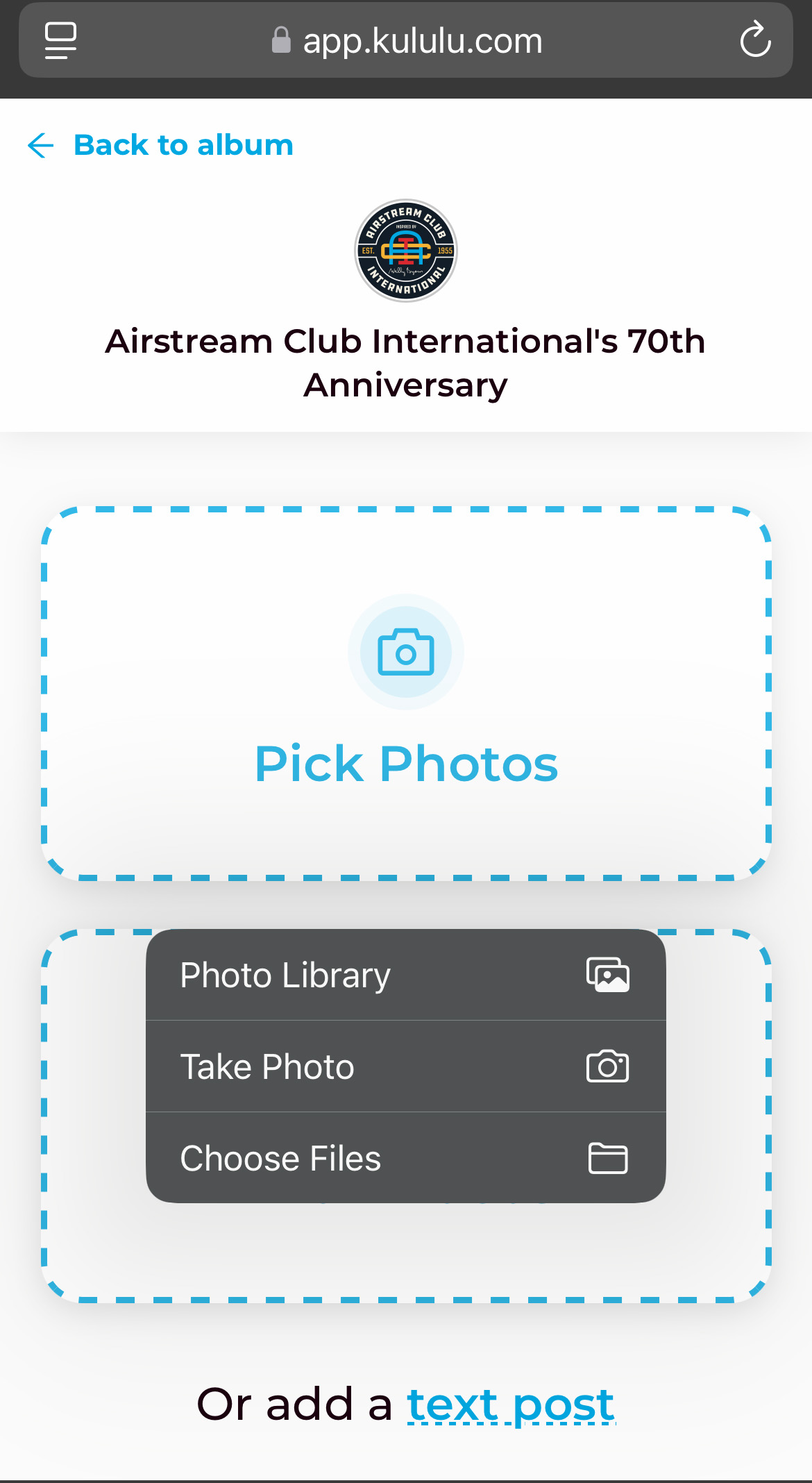
4. You can choose where you would like to upload the files from.
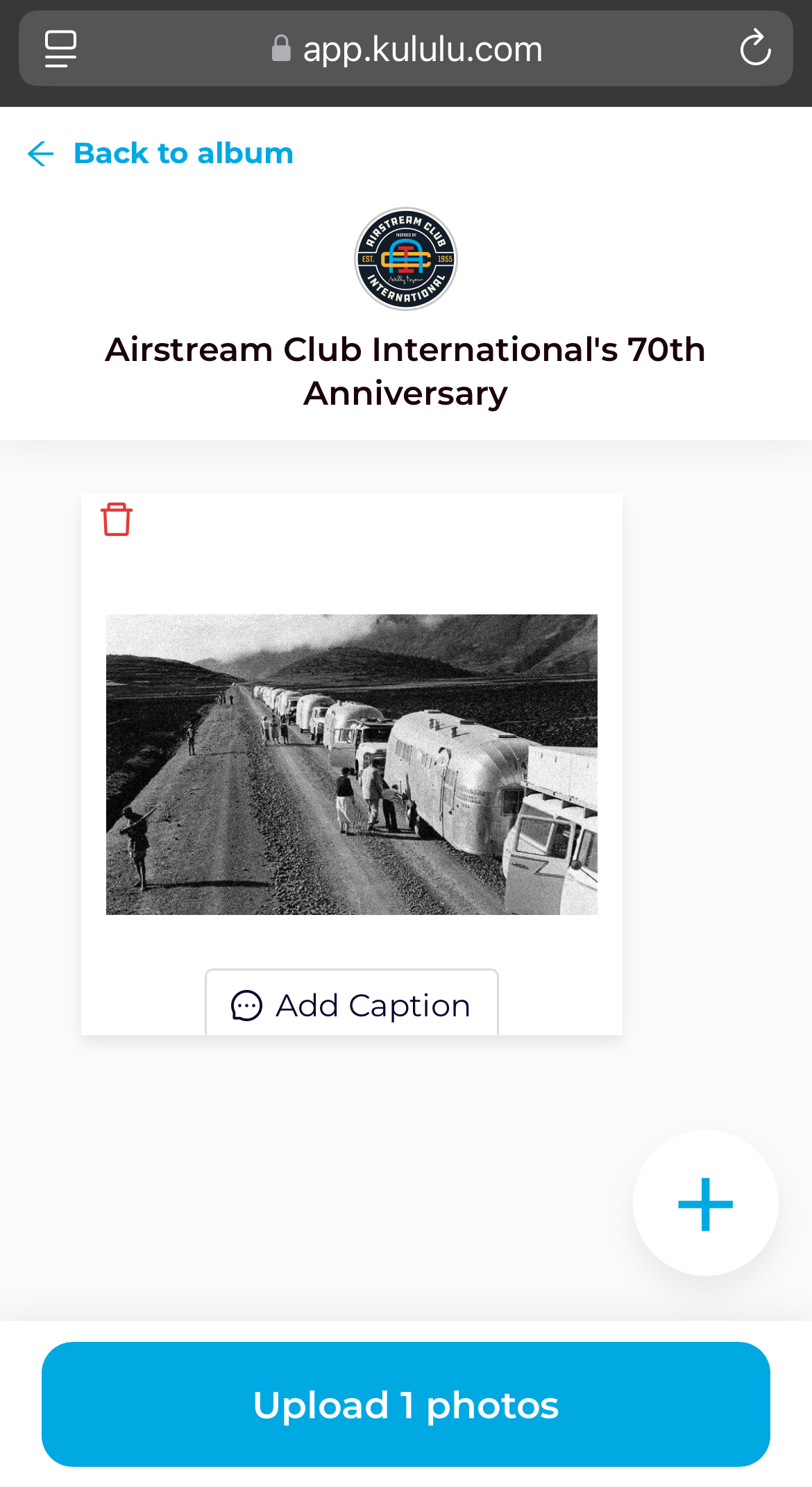
5. Once you have your file uploaded (in this case, a photo), you are given the option to add a caption. Click Add Caption beneath the image.
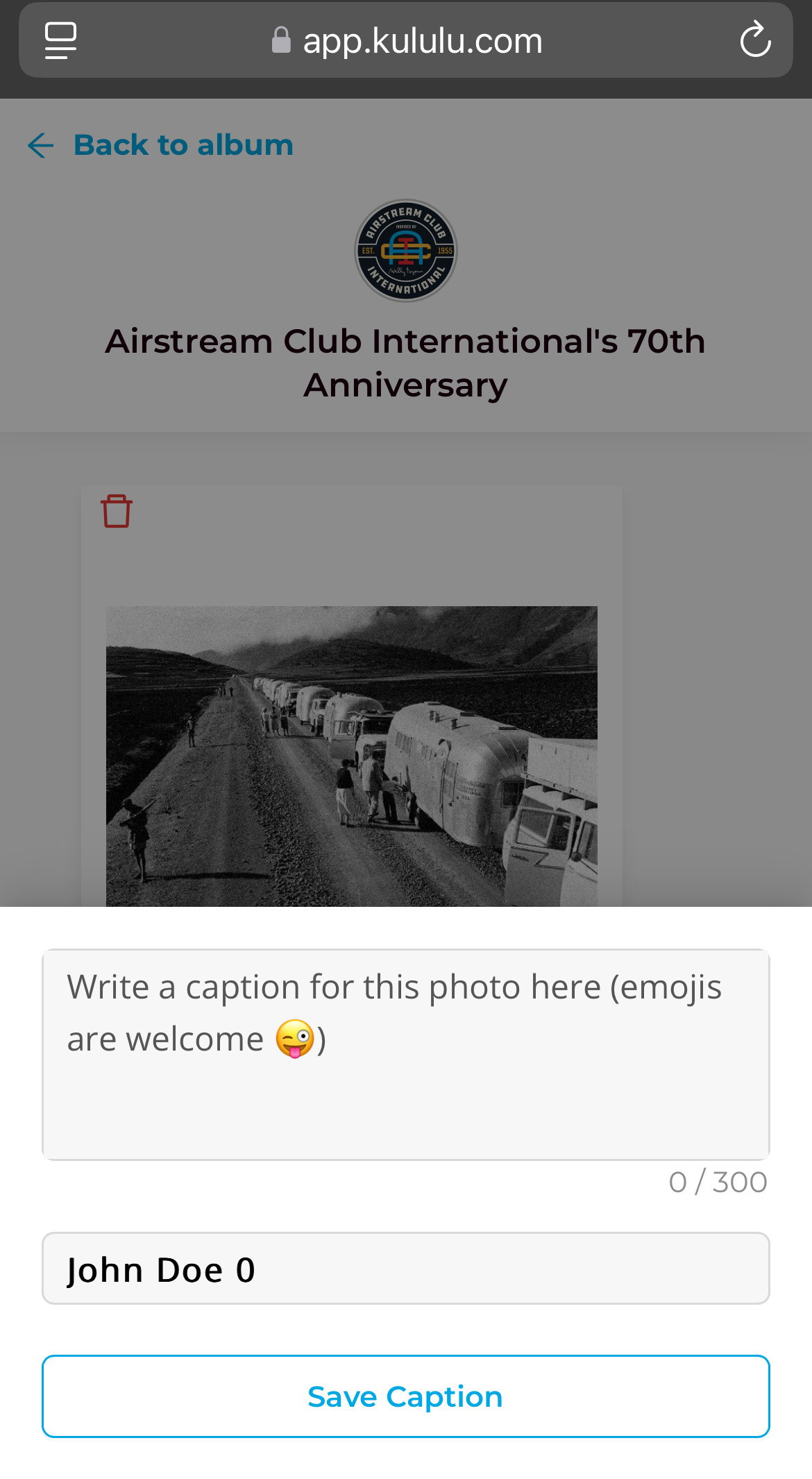
6. In the text box, enter in your caption. Once finished, click Save Caption.
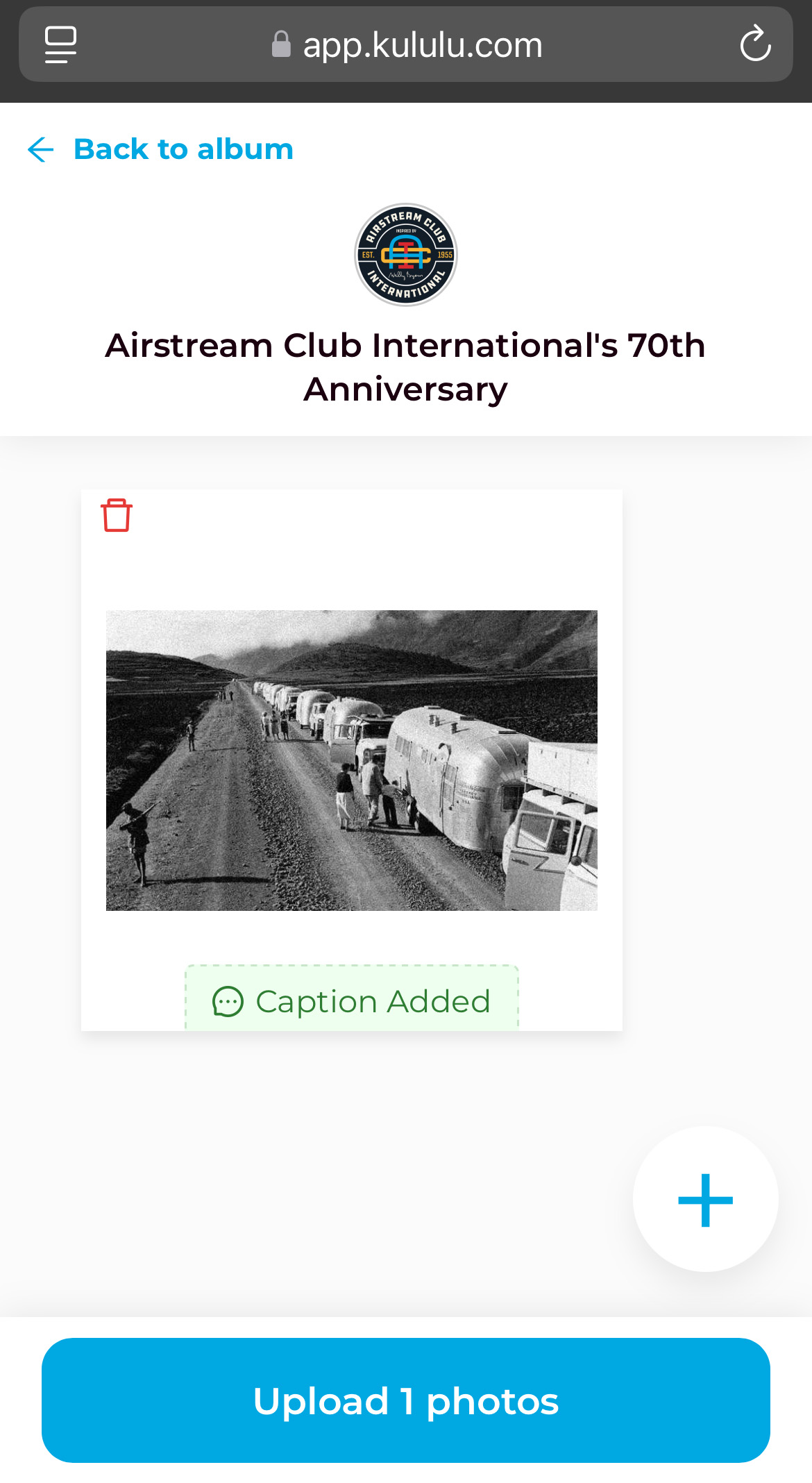
7. The Add Caption button will turn green and say “Caption Added” after clicking Save Caption. Once you’re done with that, click the blue button at the bottom that says Upload Photos.